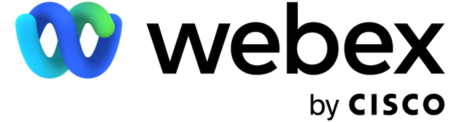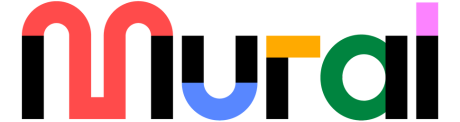At RingCentral, we maintain a long-standing commitment to security—built on a deep expertise in operating and securing unified communications and SaaS products.
Security is in our DNA. We take a multi-dimensional approach to put the safety of your data first by applying best-in-class technologies and rigorous processes.
Here are a few ways RingCentral helps IT organizations navigate security concerns in today’s hybrid workforce with built-in controls designed to protect their employees and organizational data.
1. Mobile application management
Today’s work environment is more mobile than ever, which means UCaaS solutions must meet the needs of an increasingly hybrid and remote workforce. This also poses new security challenges with employees bringing their work devices everywhere they go.
Our new integration, RingCentral for Microsoft Intune (iOS, Android), makes it easy for IT to monitor and enforce security policies on the RingCentral app across company-owned and bring-your-own-device (BYOD) environments.
With RingCentral for Intune, IT teams can:
- Minimize the risk of data loss
- Access granular security controls
- Centralize security policy controls on all managed and unmanaged mobile devices
Here are a few examples of how RingCentral for Intune can manage devices and protect corporate data:
- Disable copy and paste from RingCentral into any non-managed, 3rd party app.
- Block all jailbreak devices from logging into RingCentral.
- Encrypt data that is stored in the RingCentral app to avoid access by non-managed, 3rd party applications.
- Disable file sharing (files, messages, contacts, photos) with other applications.
- Remove data where once the user is logged out or unenrolled, the application data is wiped off.
The new RingCentral for Intune app is available on the Apple App Store and Google Play Store. Existing customers can contact RingCentral support to activate.
Read the full article here!