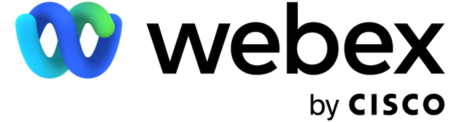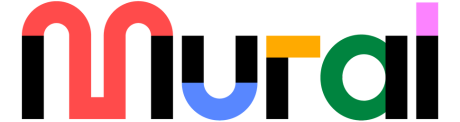Achieving voice compliance with Microsoft Teams
The way companies communicate and collaborate has changed drastically in recent years. We’re living in a world where nearly 30% of companies are embracing the hybrid model for work, while over 12% allow staff members to work entirely from home.
As a result, traditional communication strategies have given way to hefty investments in collaboration platforms, like Microsoft Teams. With these tools, companies can synchronize team members wherever they are, empowering rapid knowledge sharing and innovation.
With 280 million monthly users, Teams has proven to be a powerful tool for boosting employee productivity. There’s only one problem. Companies investing in Teams as an all-in-one UCaaS solution need to ensure they’re adhering to compliance guidelines.
So, how do organizations make Teams voice compliant?
How to Enhance Microsoft Teams Compliance
Teams is an exceptionally powerful tool for collaboration, ideal for connecting employees through the cloud. Microsoft has even taken steps to protect users on the platform. For instance, specialist Teams instances are available for government and educational groups.
Teams offers its own zero-trust authentication solutions, as well as archiving and recording tools, sensitivity labels, MFA solutions, and even access controls.
Sometimes, more is needed. Automated transcripts collected from Teams could be inaccurate or incomplete, collecting and storing data from numerous channels is often complex, and Microsoft’s recording solutions don’t offer comprehensive coverage outside of the audio-conferencing landscape.
Companies governed by strict regulations and standards need a more comprehensive system for voice compliance within Teams, or they could risk huge fines, data loss, and reputational damage.
How to Make Teams Voice Compliant
The best way to ensure compliance within Microsoft Teams is to invest in the right technology. While Microsoft has compliance incorporated into Teams, it does integrate with market-leading vendors to help users break through compliance barriers.
With the right solution, companies can improve their archiving and eDiscovery efforts, reduce risk, and even save time and money. So, what do companies need to look for in a solution?
Read the full article here!